Deleting Security Groups
Only the Admin user or users with Security Manager rights may access Security Manager.
To delete a security group:
- Click the Tools menu; then, select Security Manager.
- Click the Groups tab.
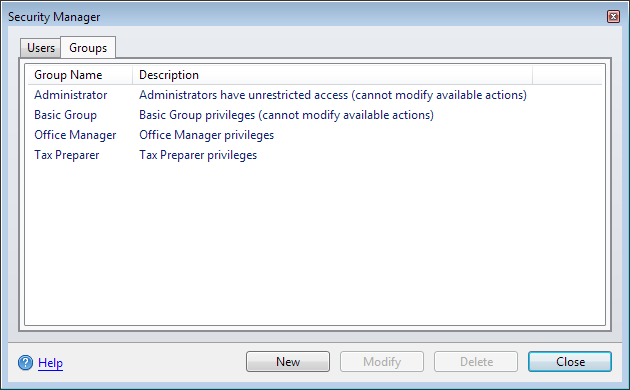
Security Manager (Groups tab)
- Select the group to be deleted.
- Click Delete.
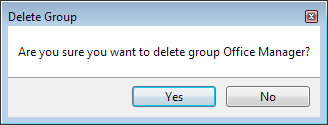
Delete Group dialog box
- Click Yes to confirm.
If any users are assigned to a group, that group cannot be deleted.
See Also: